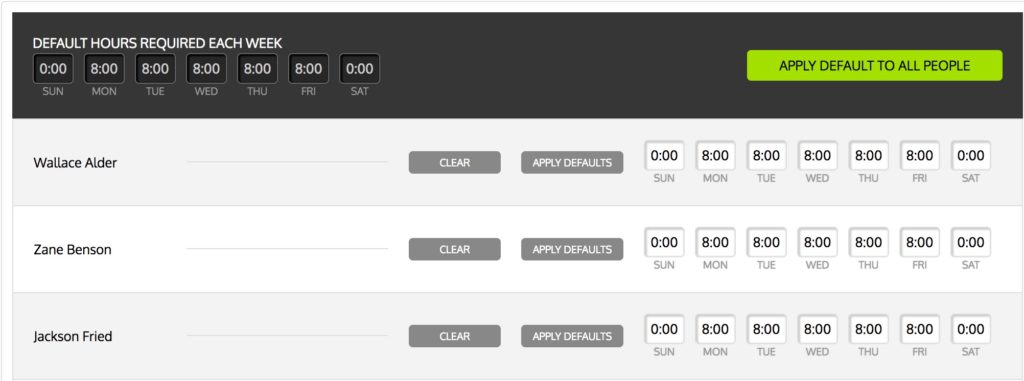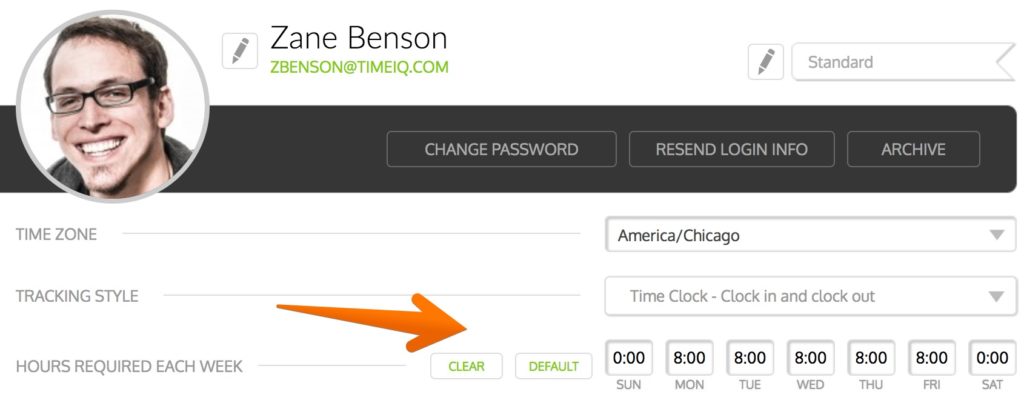Required Time feature is an optional compliance tool in Time IQ that lets Administrators and Managers provide minimum time reporting requirements that will help teams maintain accurate and timely time sheets.
Once enabled, Required Time provides the following additional functionality to Time IQ:
- Administrators and Managers can set minimum required hours per day for each person in Time IQ.
- People with required time set will see the number of required hours for each day they are supposed to be working.
- People will receive in-app notifications as well as automatic email notifications if they did not complete the previous day’s required time tracking.
- Administrators and Managers can view a report of any outstanding missing time notifications for the people they manage, and are able to send email reminders as well as dismiss any unnecessary missing time notifications.
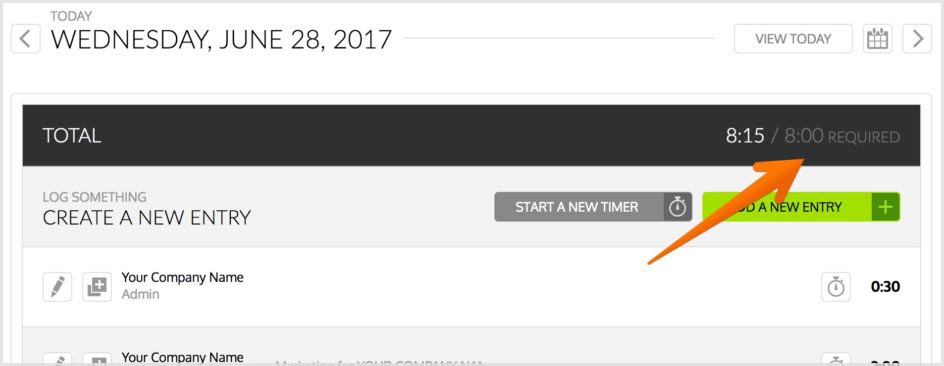
Configuring Required Time
An Administrator may enable the Required Time feature from the Settings page of your Time IQ account.
Once enabled, Administrators may manage required time for all users from the Settings page.
Managers may manage required time for only the people they are assigned to manage–which must be accessed from the People page.
Related Articles
- Enabling Required Time
- Configuring default required time for new people
- Configuring Required Time for an individual person
Monitoring Compliance
Enabling Required Time also enables the Missing Time Report which lets you see who’s behind on time sheets and send them additional reminder emails.
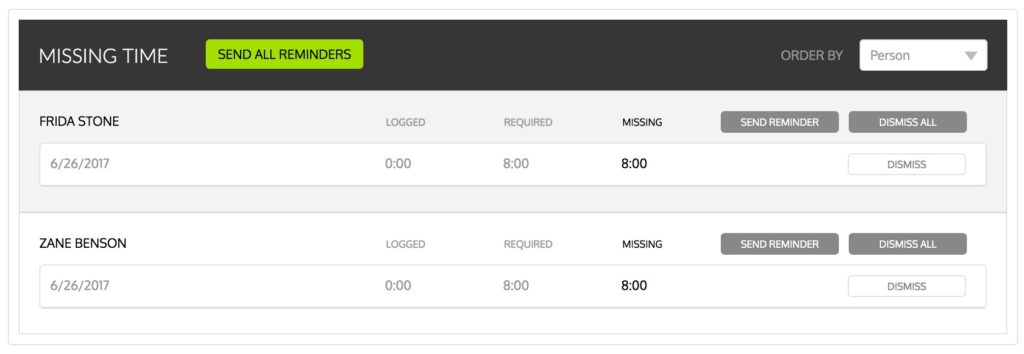
Related Articles
- Viewing the Missing Time Report
- Send reminders to people who have missing time
- Remove a missing time notification for a person
Was this article helpful?