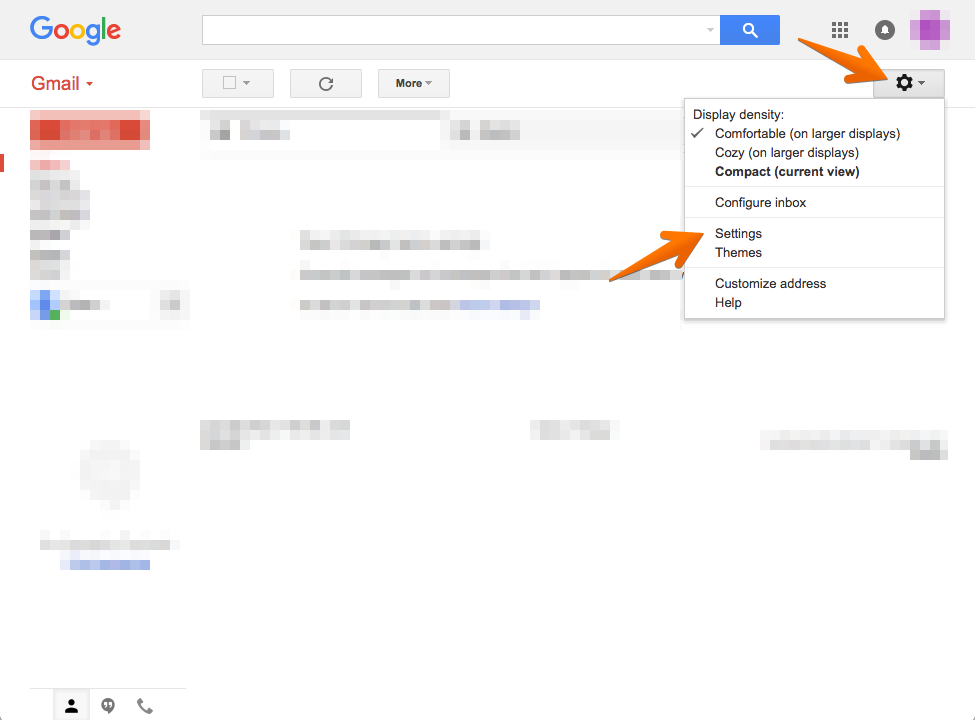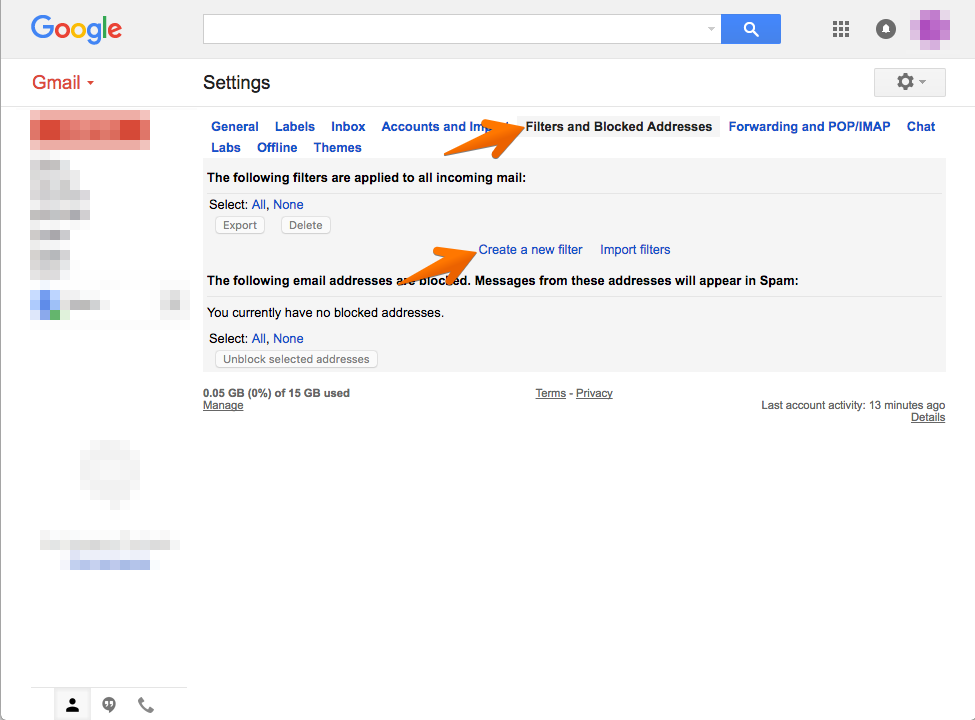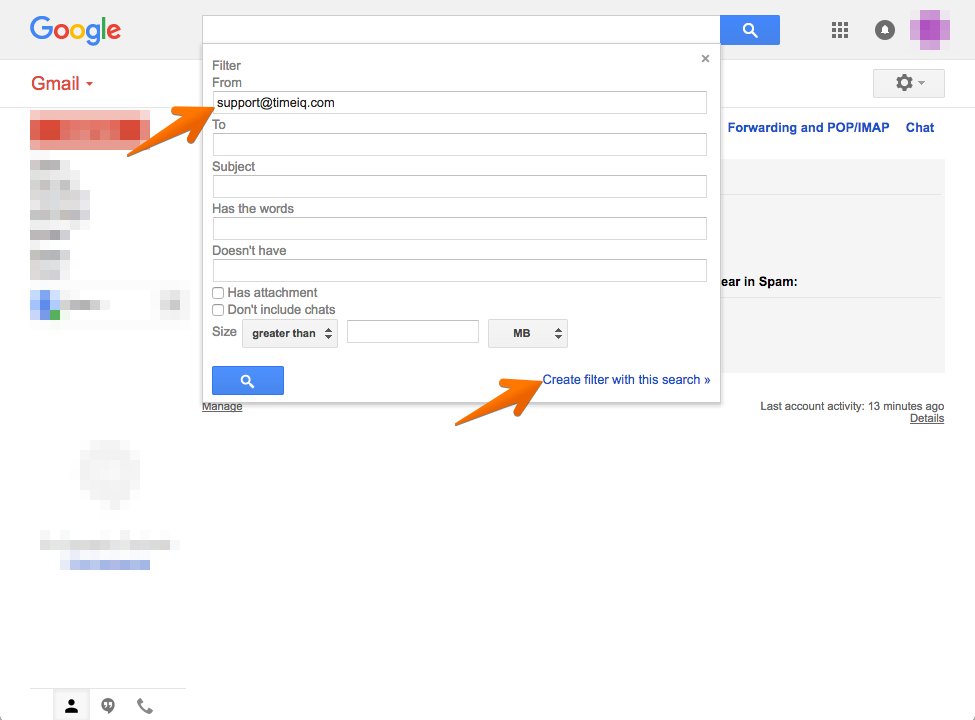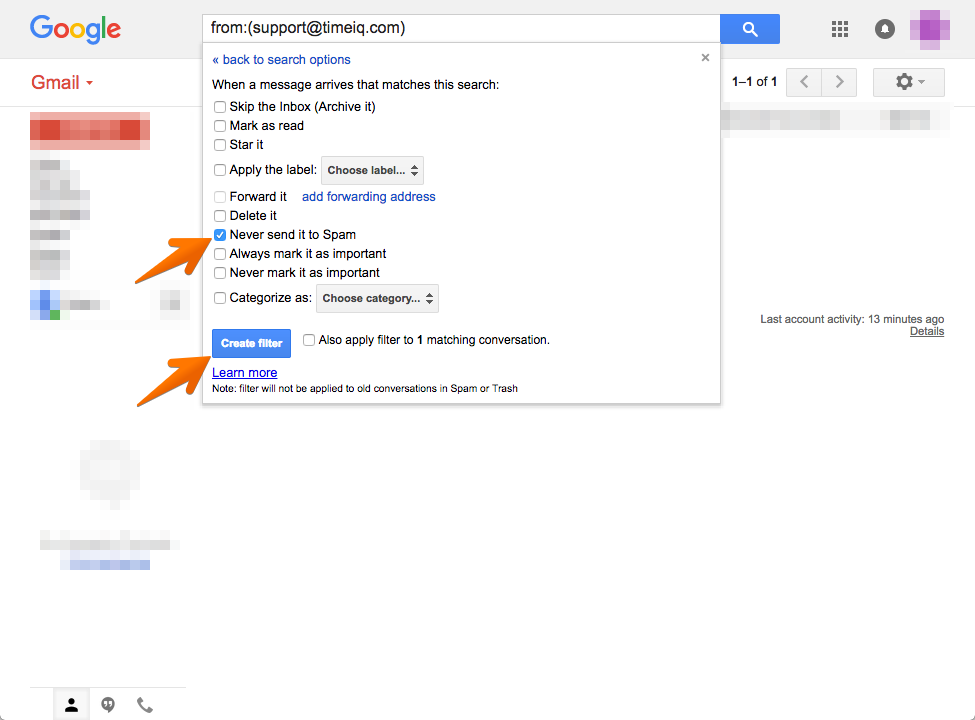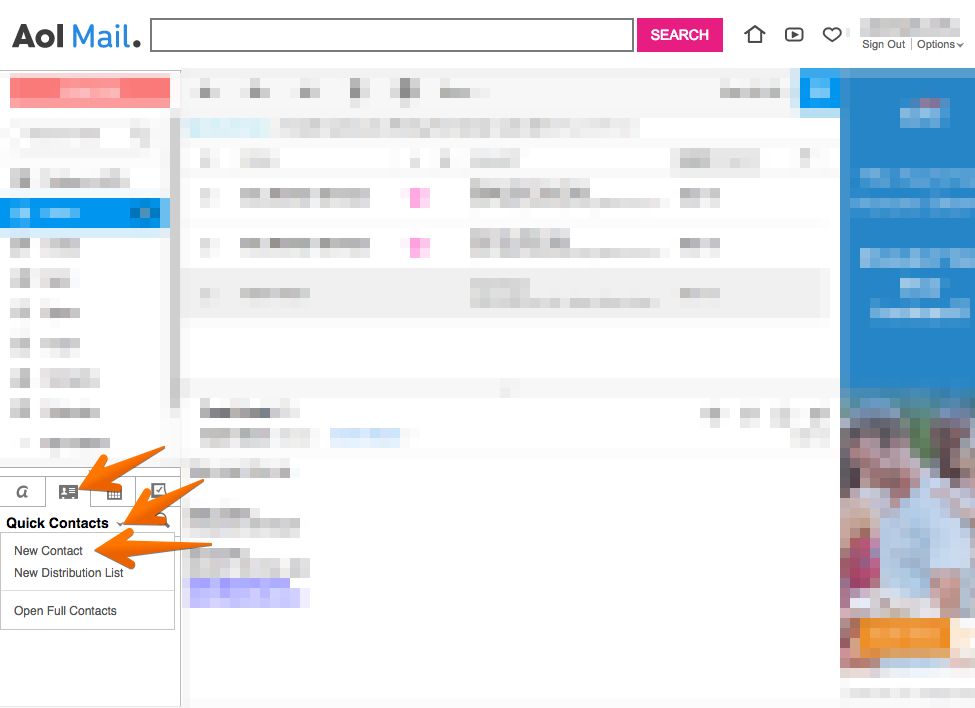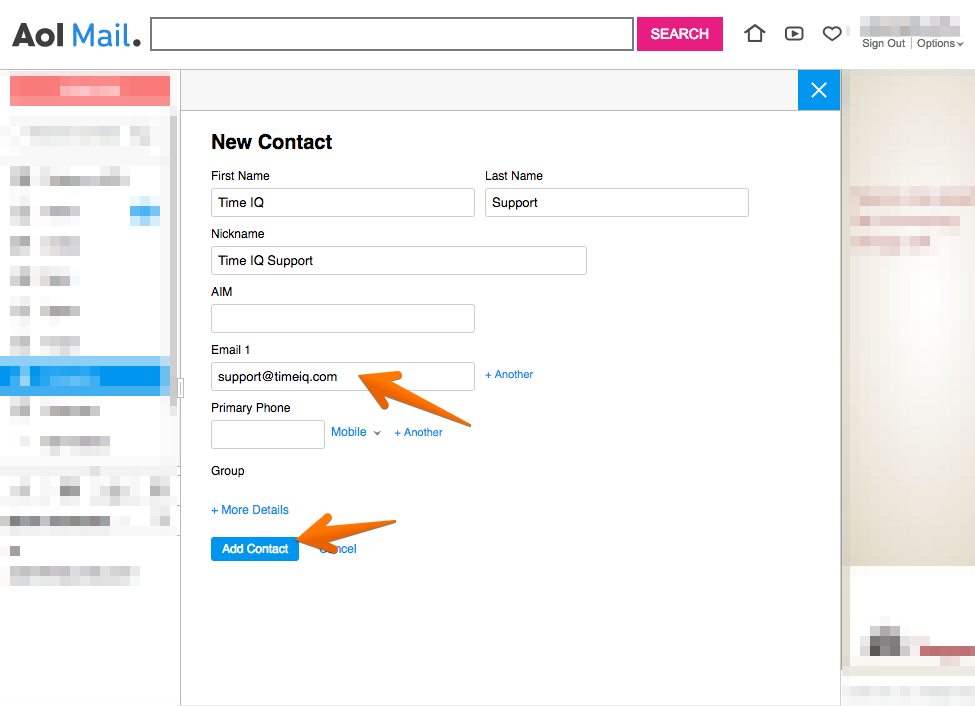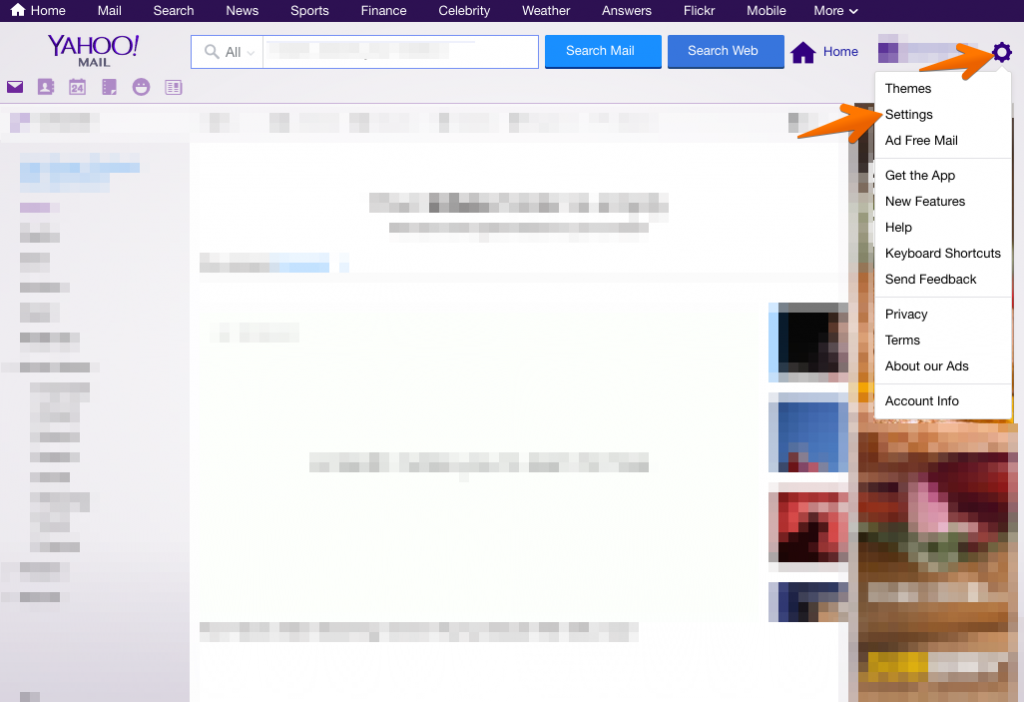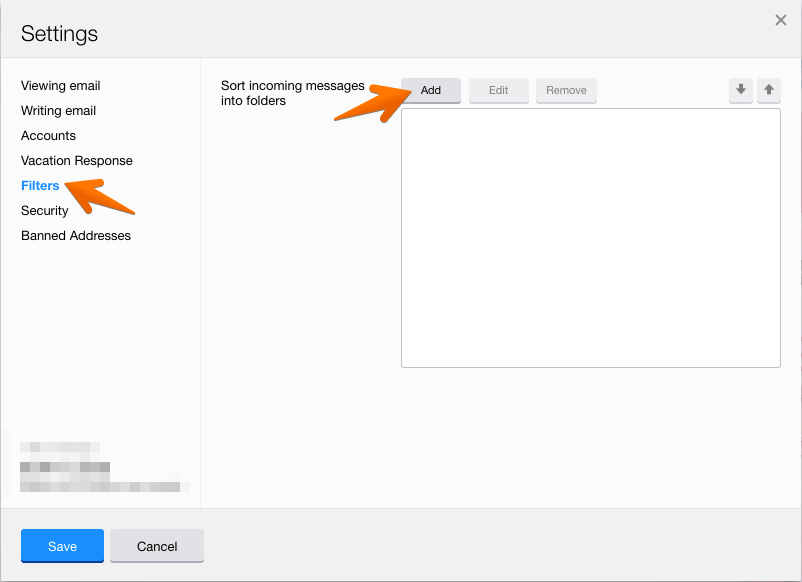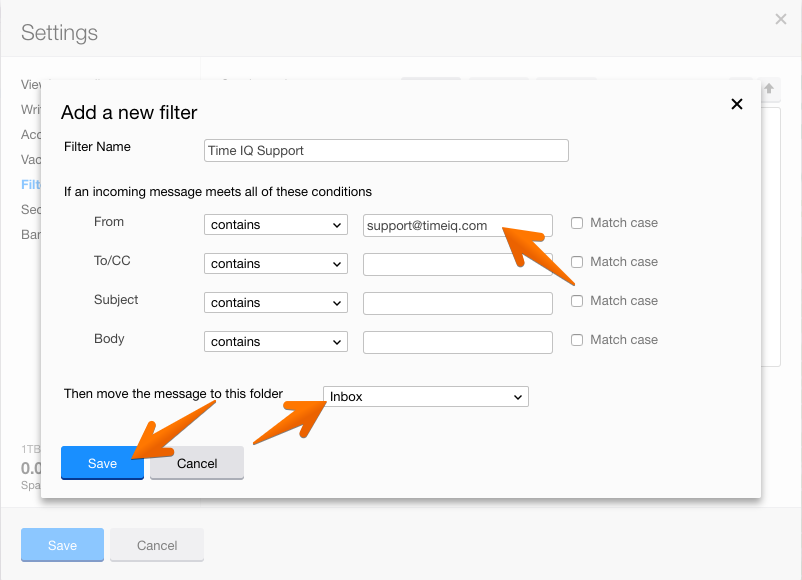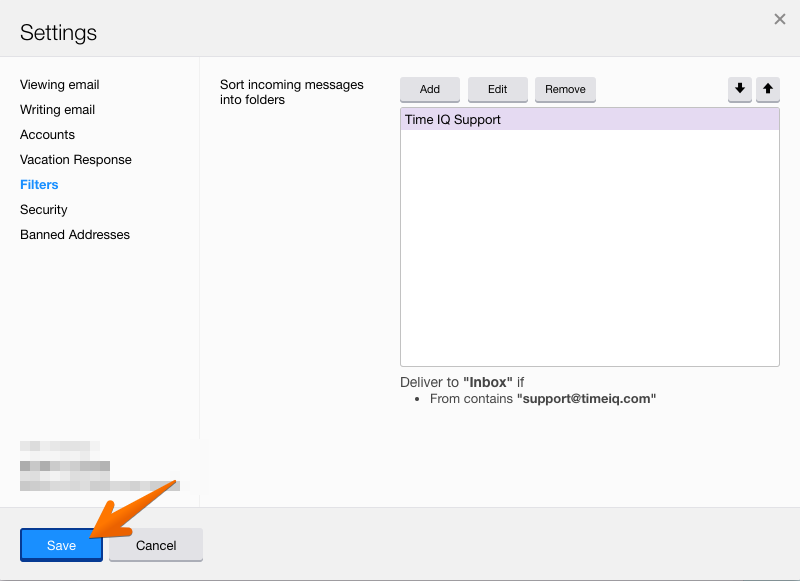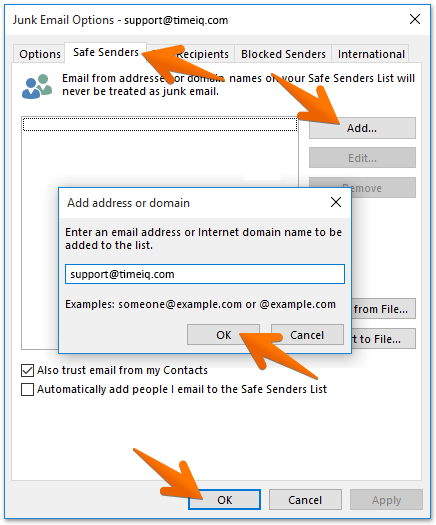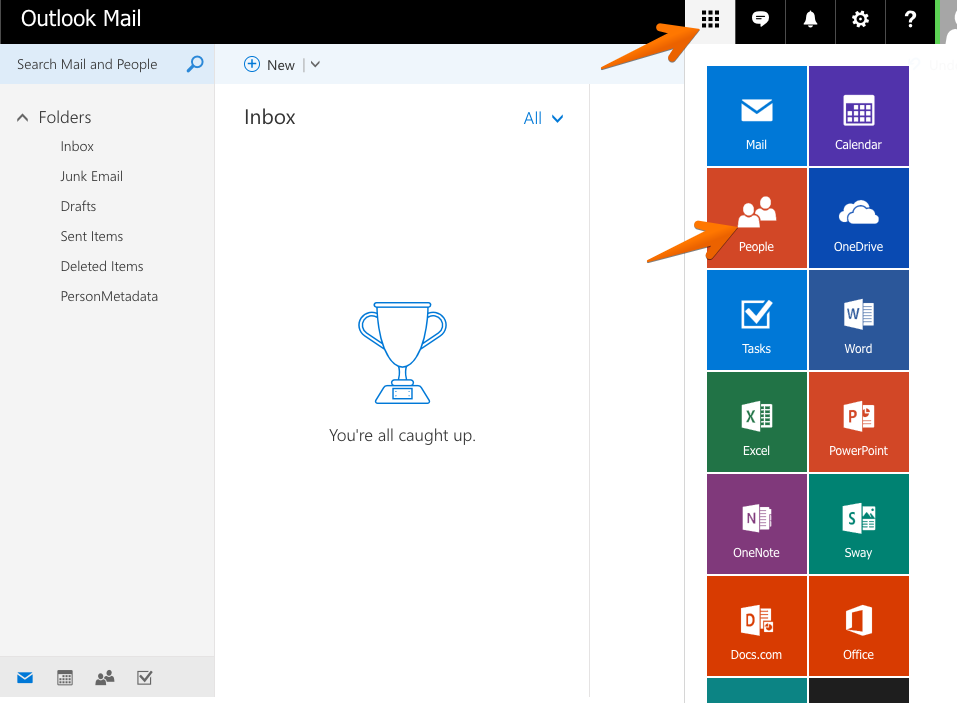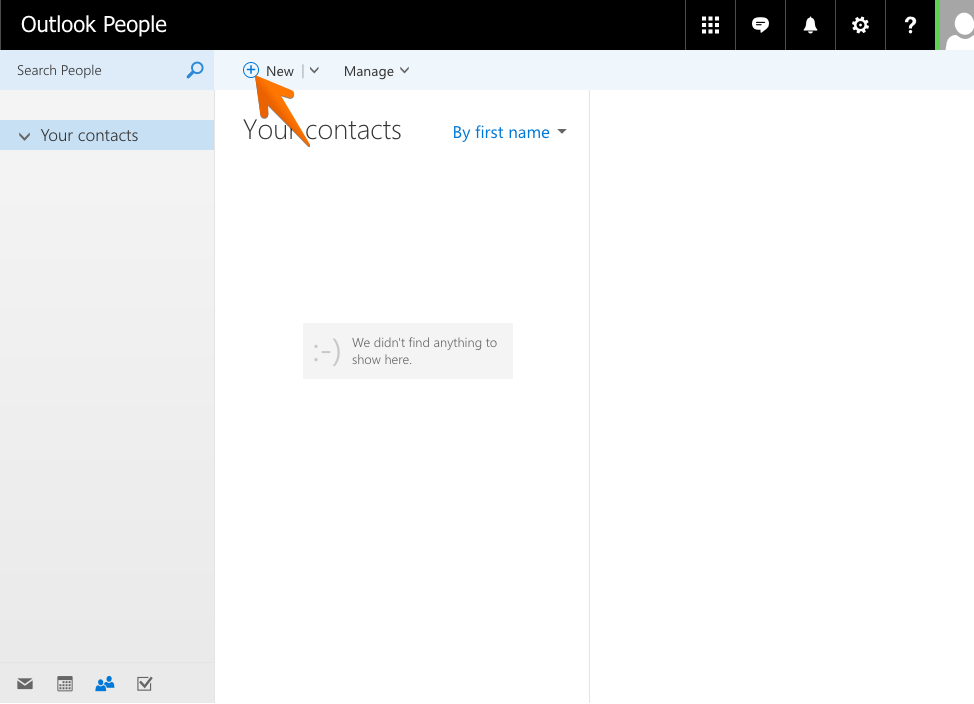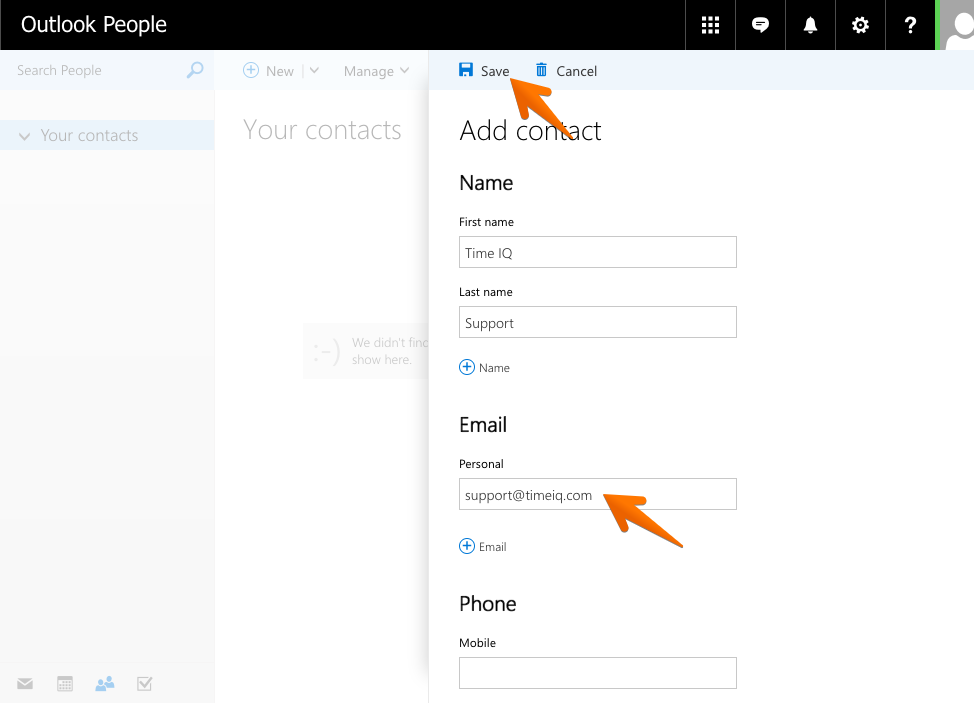During set up and operation of your Time IQ account, The Time IQ system may send you important welcome info, billing info, and other important details via email. If you are not receiving system emails from Time IQ, you will need to whitelist the support@timeiq.com email address.
If you are unsure of how to do this, please check below for instructions on whitelisting emails with your email provider. If your email provider is not listed below, please contact us using the Time IQ support form here.
Click Here For Gmail Instructions
Click here For AOL Mail Instructions
Click here For Yahoo! Instructions
Click here For Outlook 2016 Instructions
Click here For Outlook.com Instructions
Gmail
1: Open Settings
2: Add New Filter
3: Set Up Filter For Time IQ Support Email
AOL Mail
1: Add Contact For Time IQ Support
Yahoo! Mail
1: Open Settings
2: Add New Filter For Time IQ Support
3: Save Settings
Outlook 2016
1: Open Junk Mail Options
Under the Home tab, open the Junk menu and click on “Junk E-mail Options”.
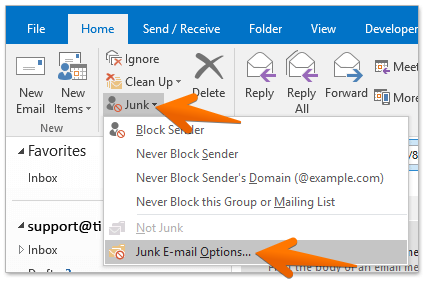
2: Add Safe Sender
Outlook.com
1: Open People Page
2: Add Contact For Time IQ Support
Was this article helpful?