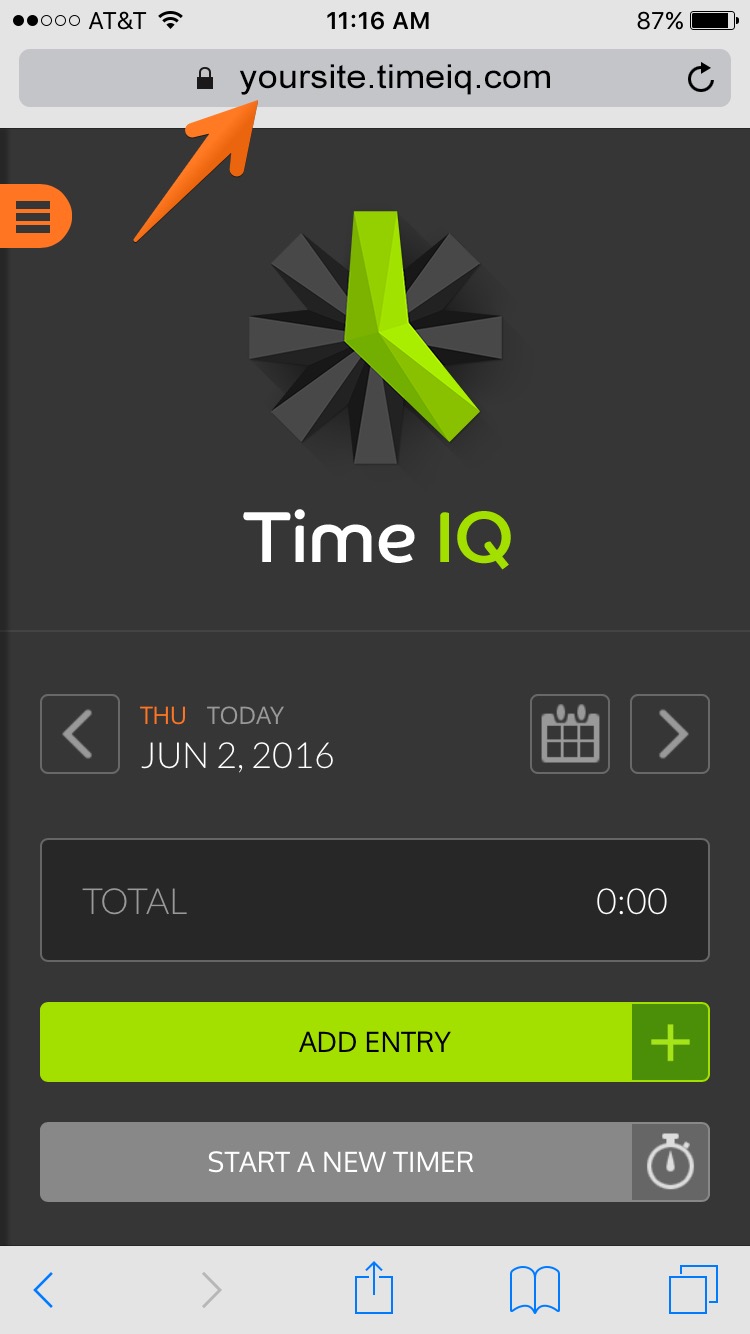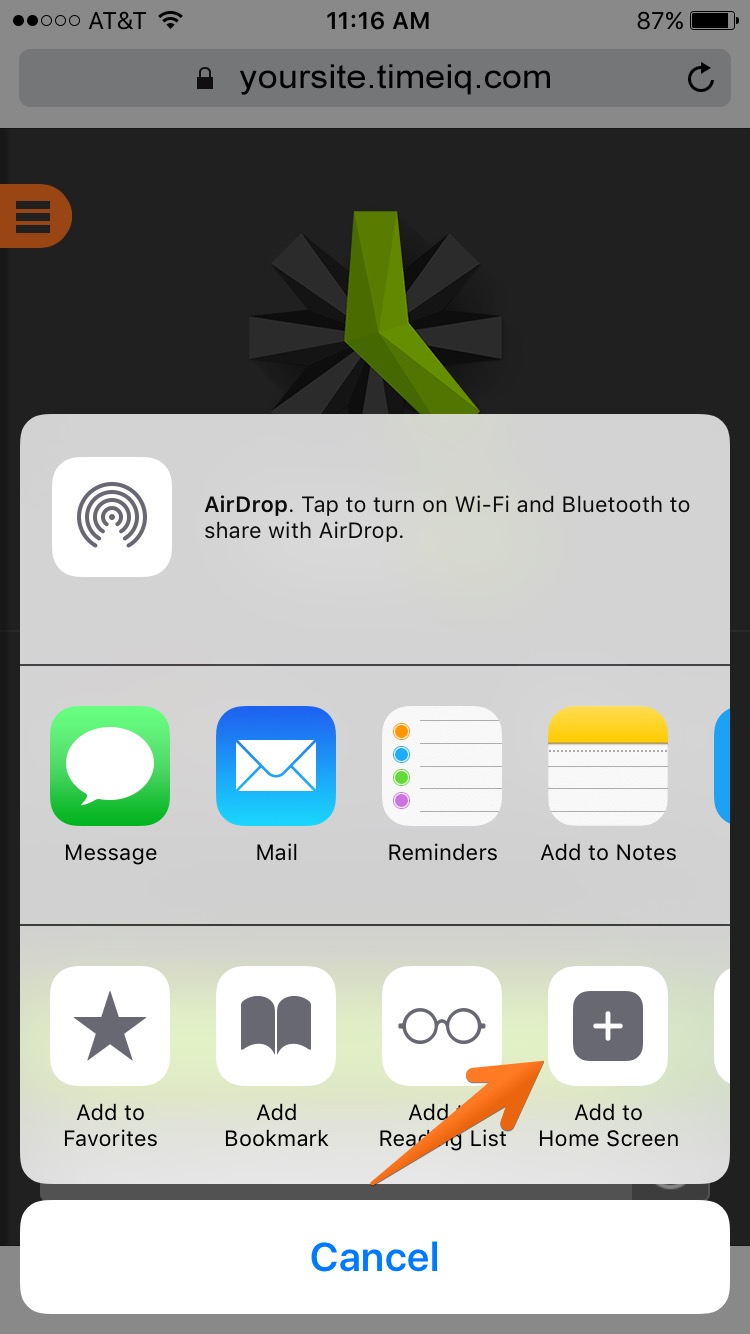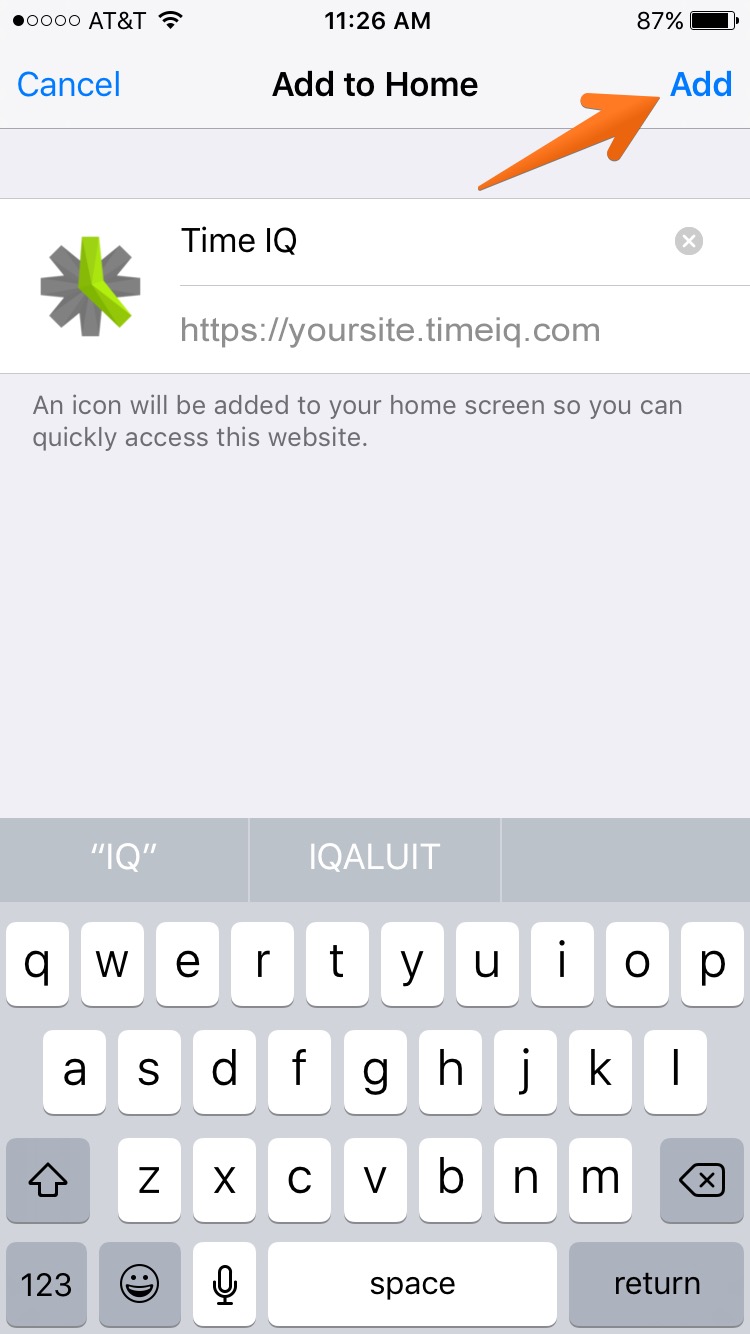Time IQ offers a native time tracking interface for mobile users on iOS and Android smartphones.
Follow the directions below to install Time IQ on your home screen on an iOS device.
1. Open your Time IQ site in Safari
Your URL should look like https://yoursite.timeiq.com.
2. Tap the Share icon to open the Share menu
3. Tap “Add to Home Screen”
4. Tap “Add” to install to Home Screen
5. Tap Icon to Launch Time IQ

Was this article helpful?