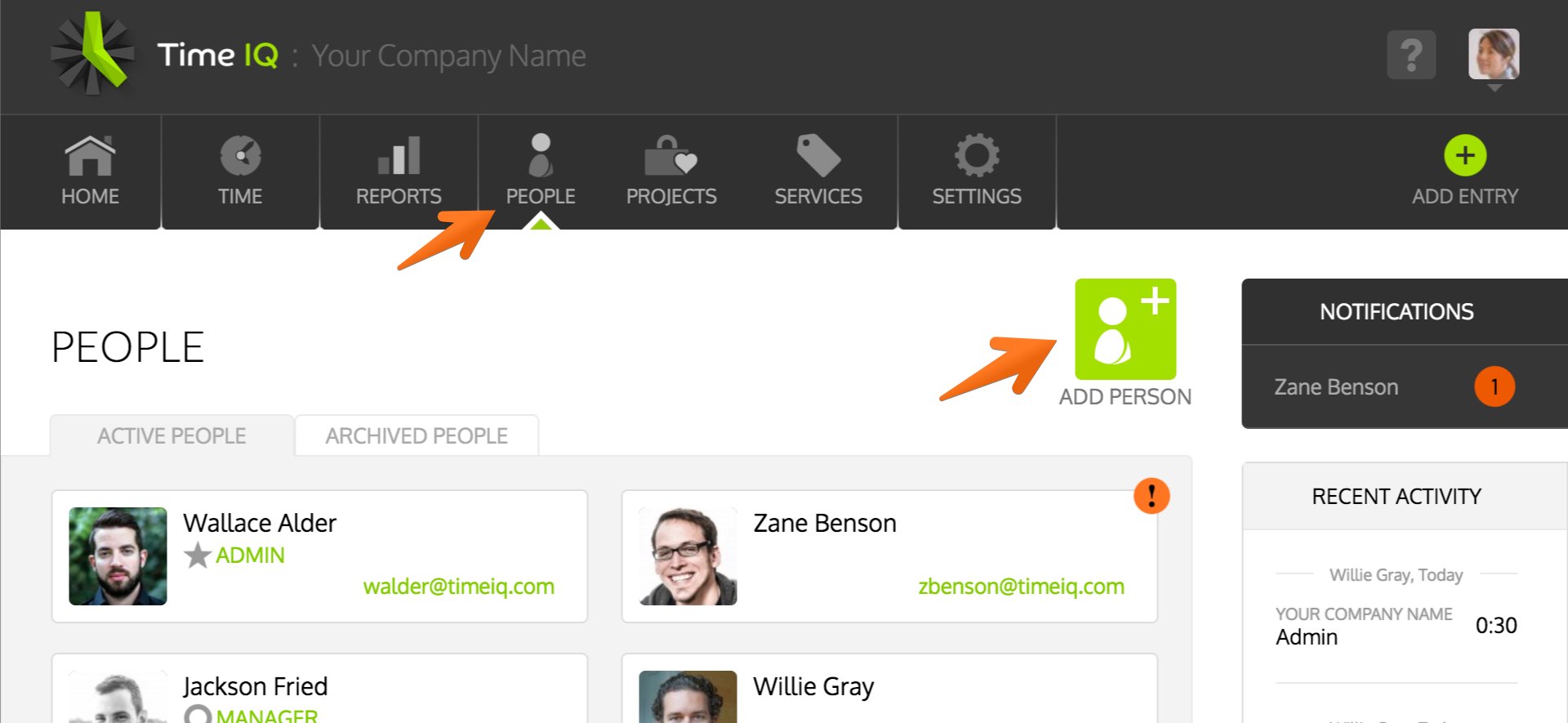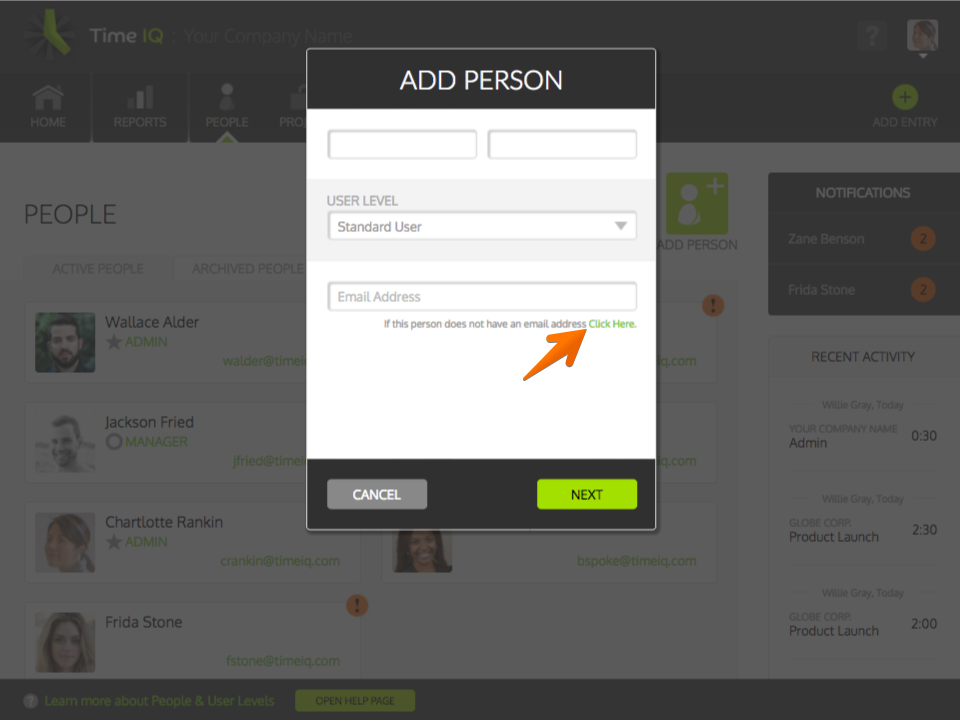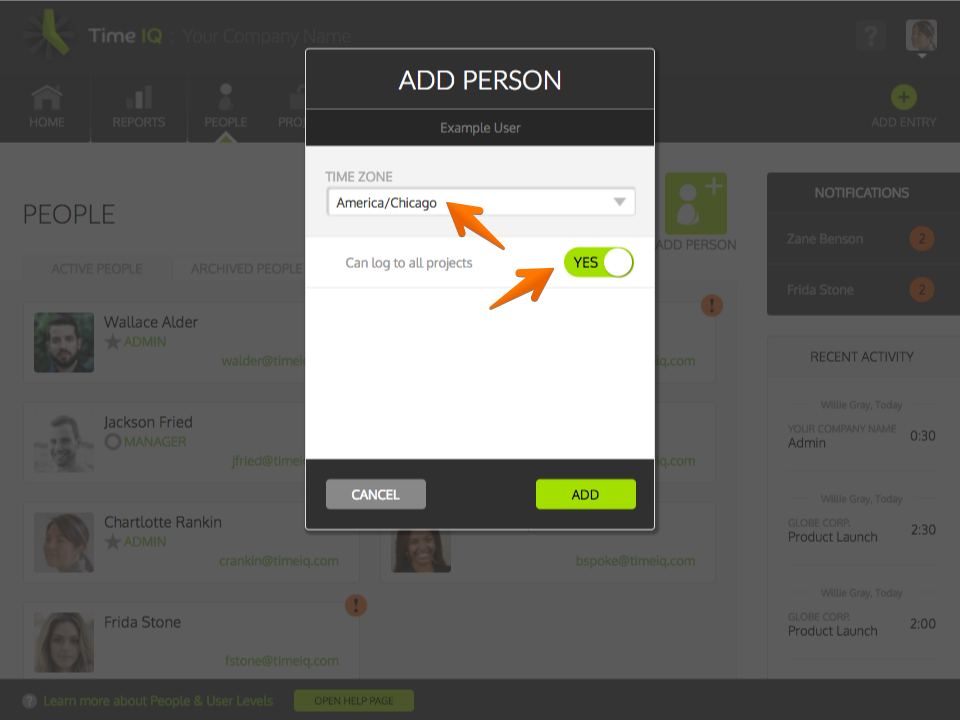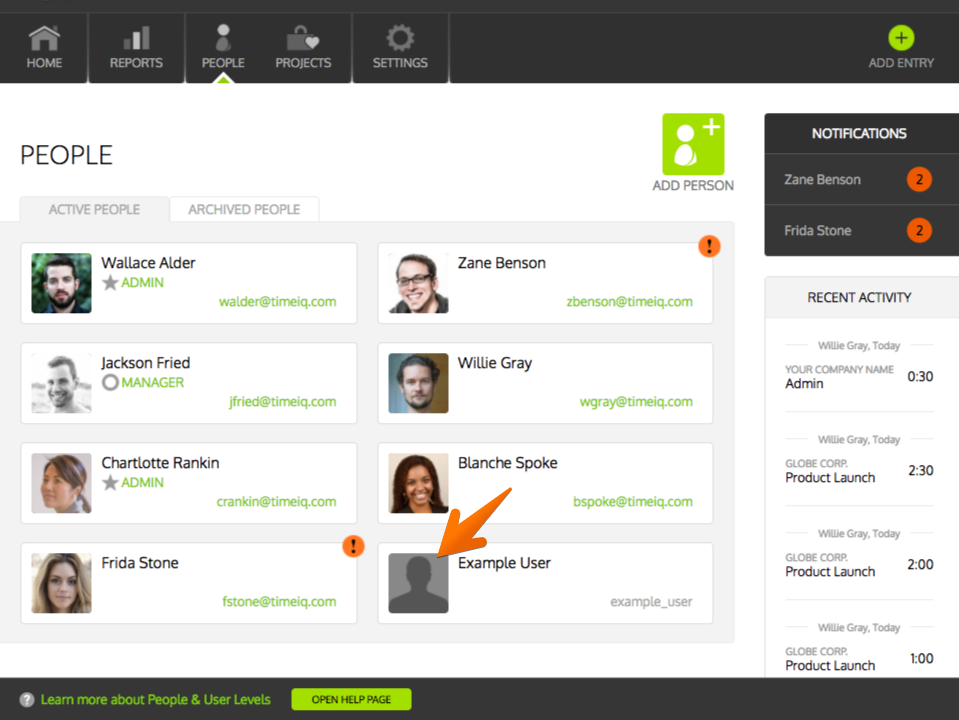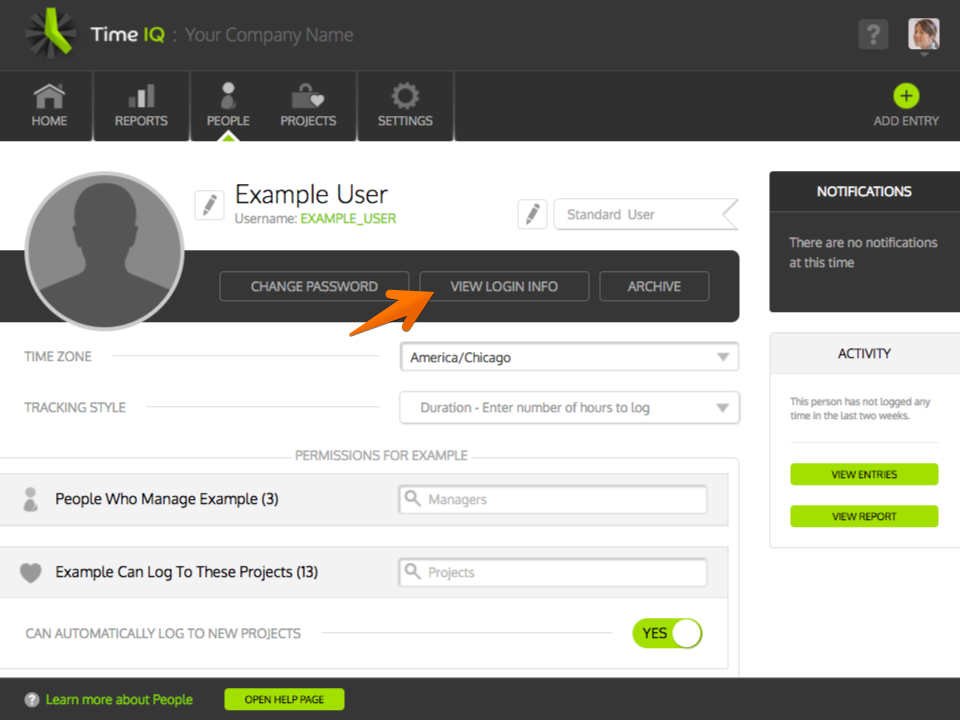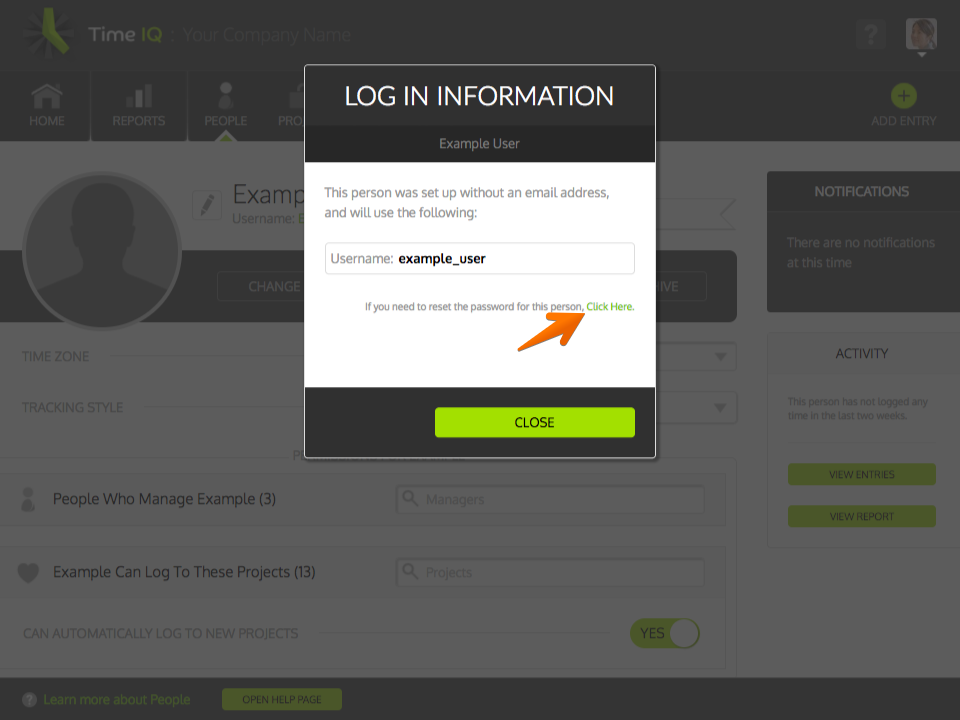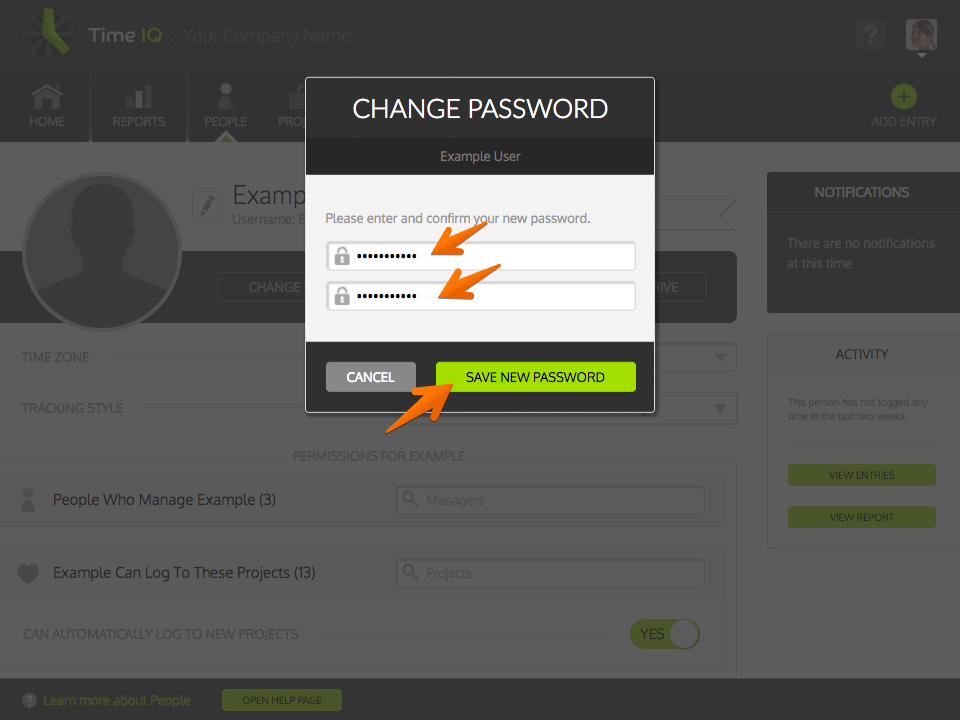If one of your employees does not have an email, you can create an account that will have a username instead of an email.
1: Go To The People Page And Click Add Person
2: Click On Option For Person Not Having An Email
3: Enter Person Details And Password
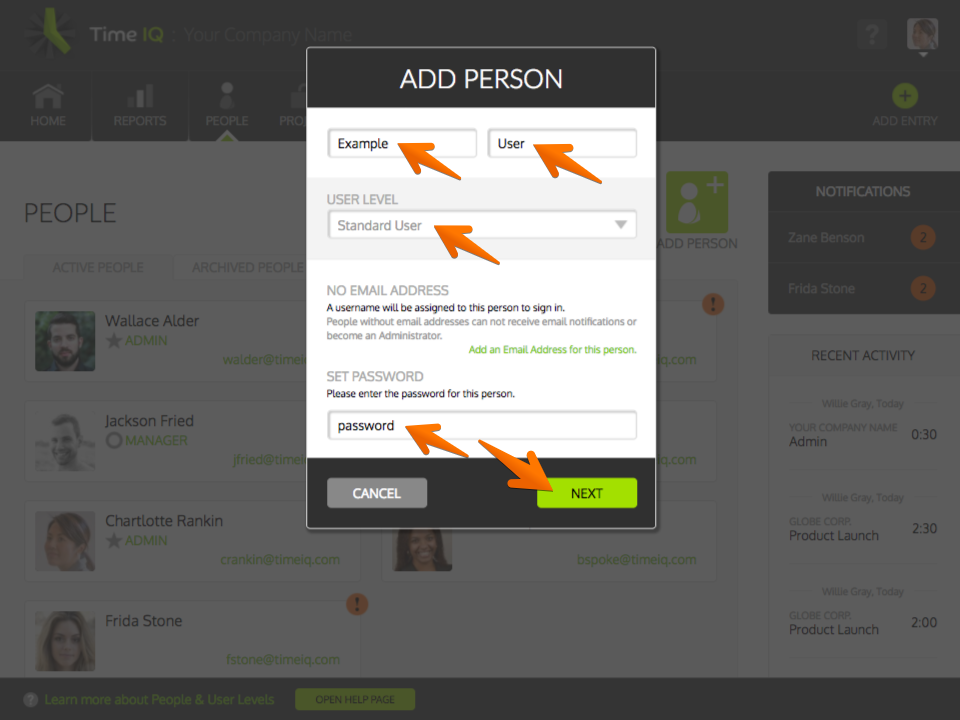 Note that People cannot be Administrators if they do not have an email.
Note that People cannot be Administrators if they do not have an email.
4: Set Time Zone And Account Type
5: Write Down Username And Password
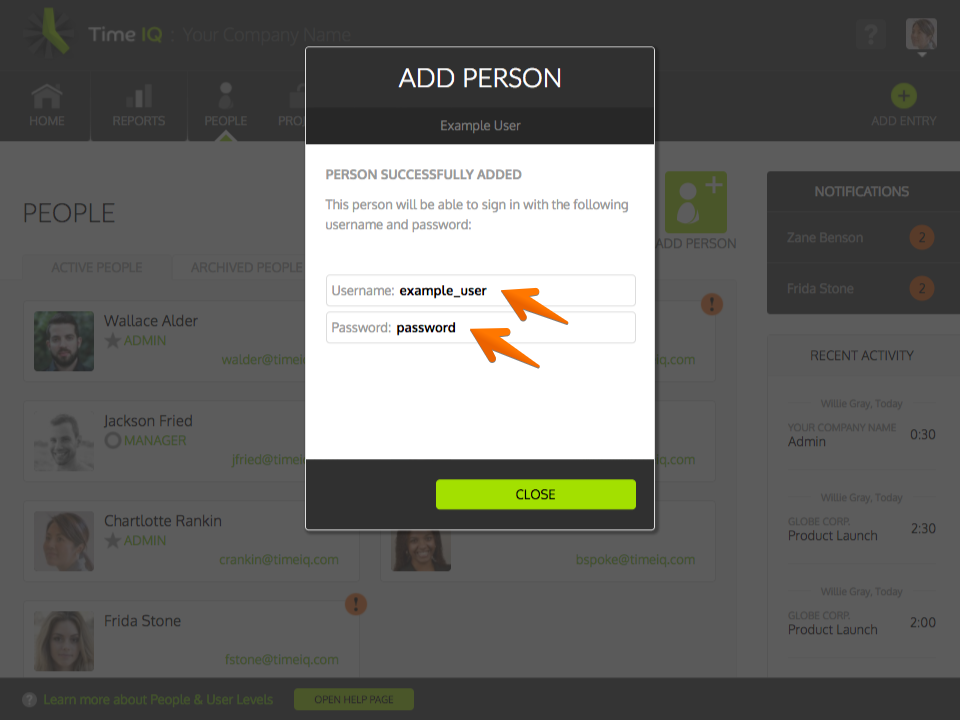 This final screen has the Person’s username and password.
This final screen has the Person’s username and password.
View Username
If you need to look up a Person’s username, you can do so from their profile page.
1: View Details For Person
2: Click ‘View Login Info’
Reset Password
Only Administrators can reset the password for a username-based Person.
1: View Details For Person
2: Click ‘View Login Info’
3: Click On ‘Click Here’
4: Enter In New Password
Was this article helpful?