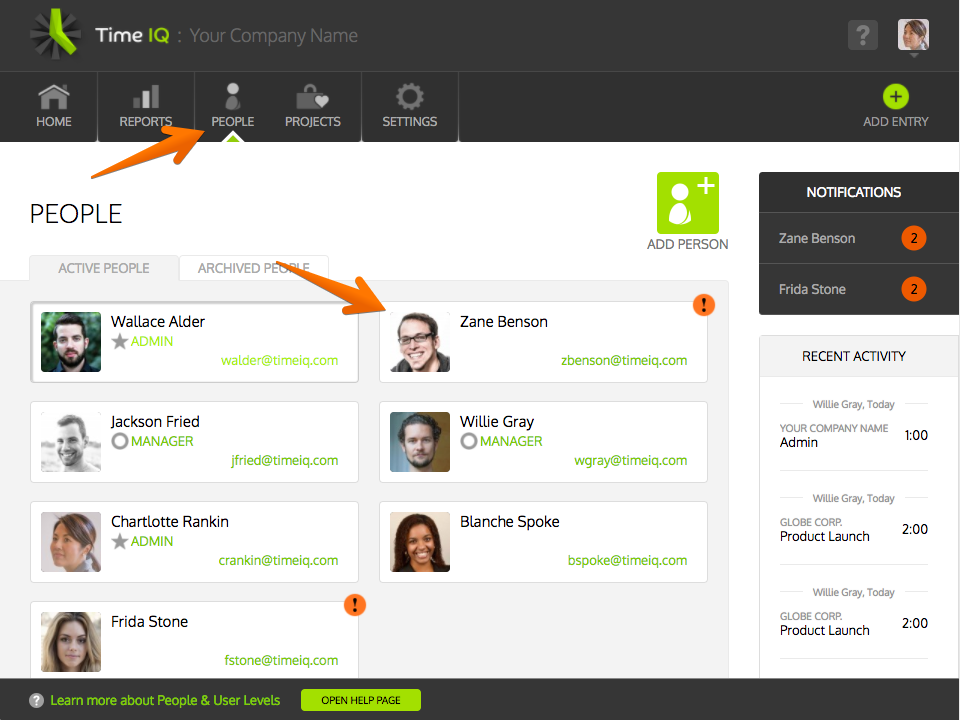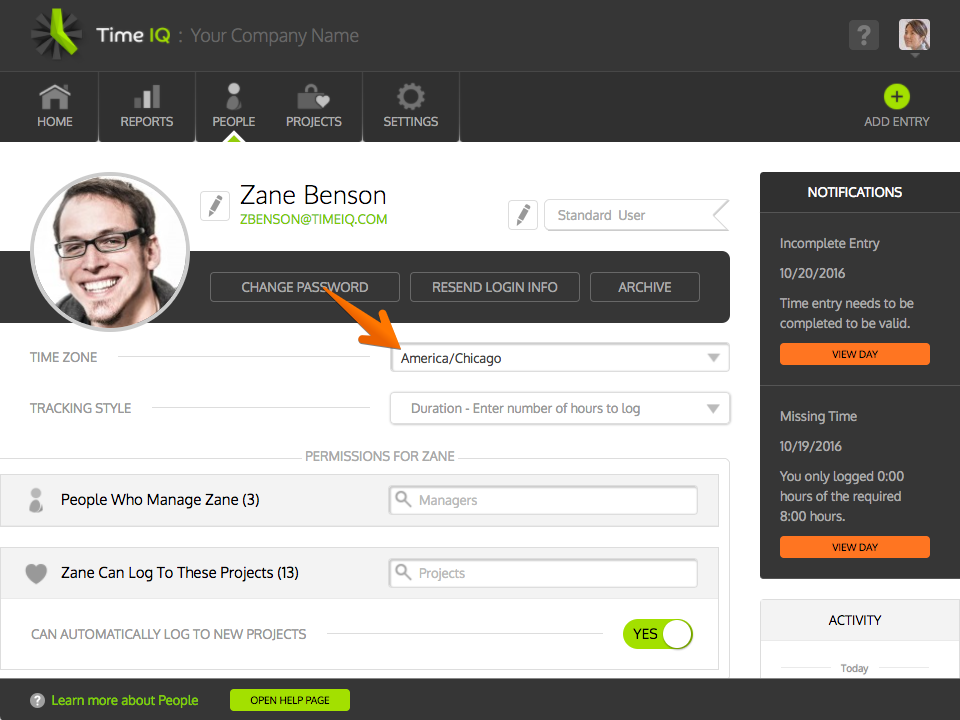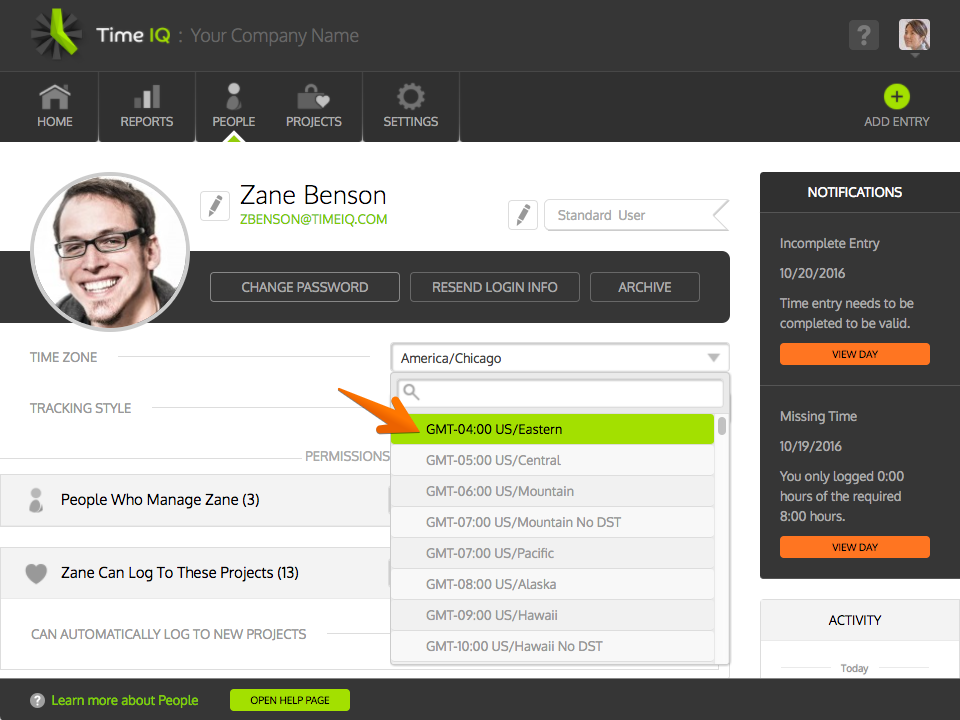Time Zones in Time IQ allow for the time tracking interface to stay in sync with the daily calendar of your users. If you have somebody who is in a different time zone from you, make sure to select their correct time zone so the date and time stamps for their time entries will be correct.
Changing a person’s time zone
- Go to the People page in your Time IQ account
- Click on the person who you need to modify
- On the person’s detail page, select the correct time zone from the drop down menu.
Detailed Instructions
1: View Details For Person
2: Click On The Input For Time Zone
3: Select Time Zone
The new time zone will be saved as soon as a value is selected.
By typing in the Time Zone search bar, you can narrow down the items in the list.
Was this article helpful?