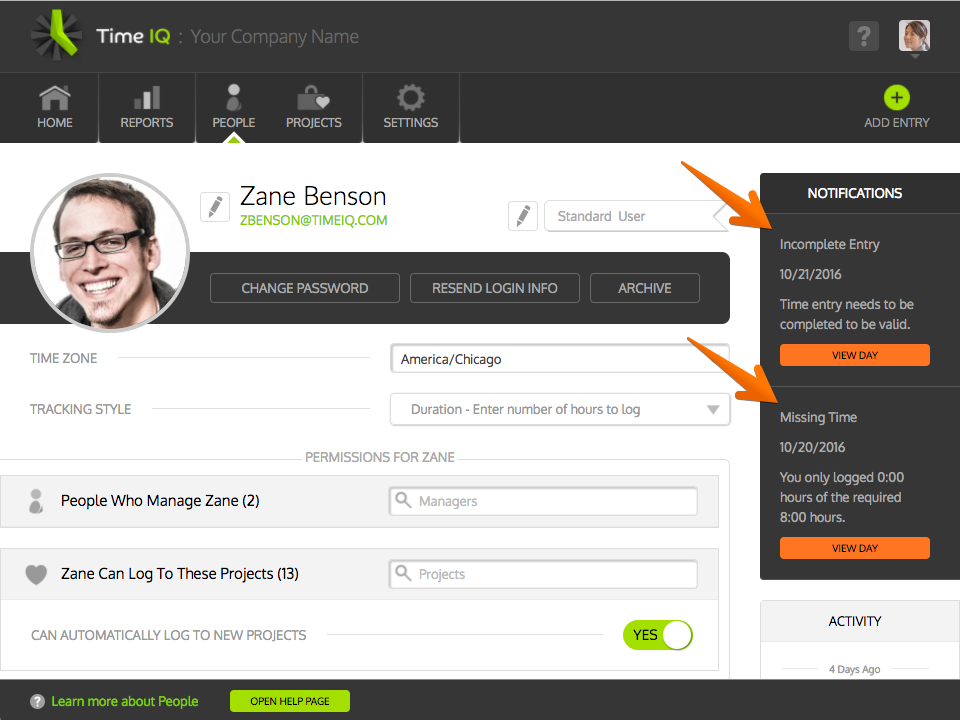There’s a lot of great information available at a glance in the Notifications sidebar, but, for Managers and Admins, it’s also a window into issues that should be addressed quickly.
What are we talking about? Missing time and incomplete time entries, of course!
Here’s what the Notifications sidebar looks like when someone hasn’t logged enough hours to meet their Required Time goal for a given day:
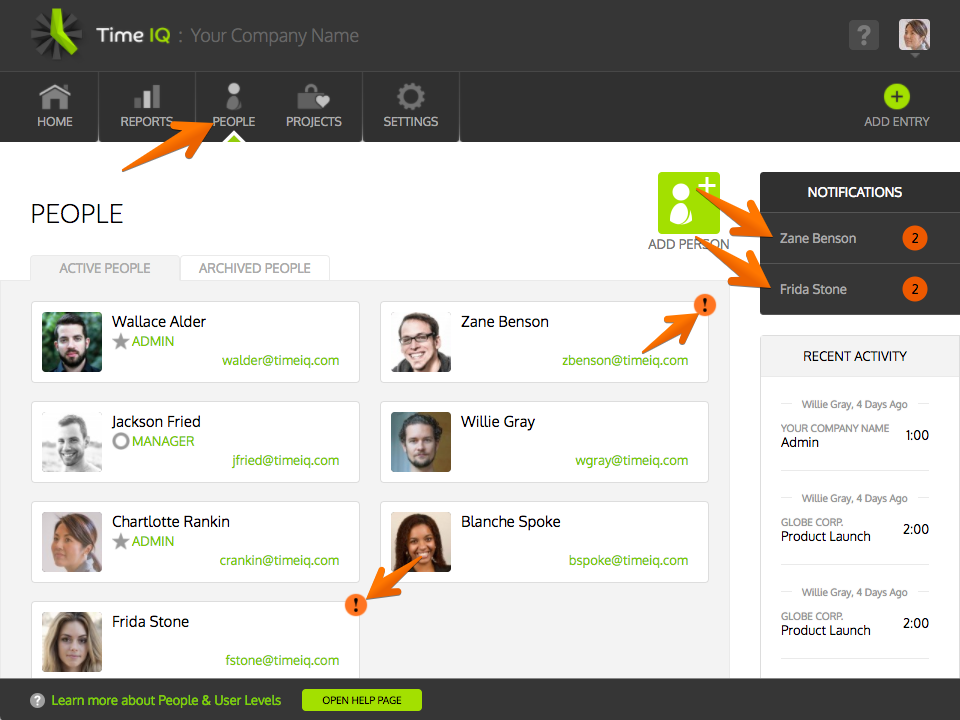 Clicking on a name in the Notifications sidebar will take you to the Person’s details page, which will have a breakdown of what days have missing time or invalid time entries. That screen looks like this:
Clicking on a name in the Notifications sidebar will take you to the Person’s details page, which will have a breakdown of what days have missing time or invalid time entries. That screen looks like this:
The Time IQ system will automatically send users an email when there’s an incomplete time entry or a day with Missing Time. If you want to be more proactive with Missing Time, you can send a reminder email or just dismiss the offending notification. For incomplete time entries, you can either fix the entry yourself or notify the party in question that they need to take action.
For more information related to this topic, please check out the links below.
Related Articles
- Required Time Overview
- Viewing the Missing Time Report
- Send reminders to people who have missing time
- Remove a missing time notification for a person
Was this article helpful?