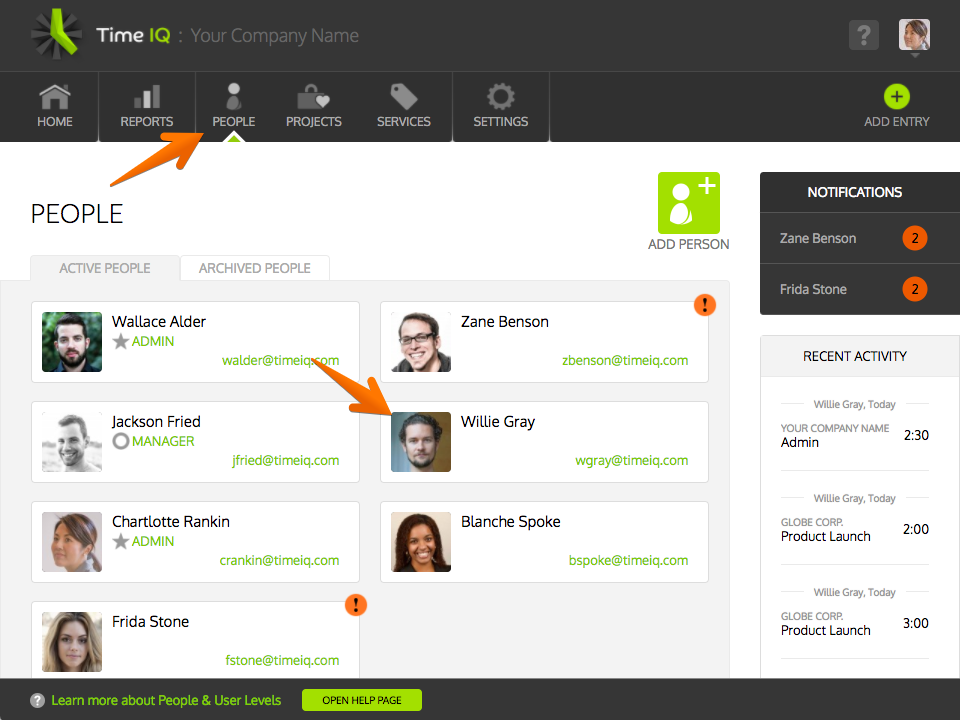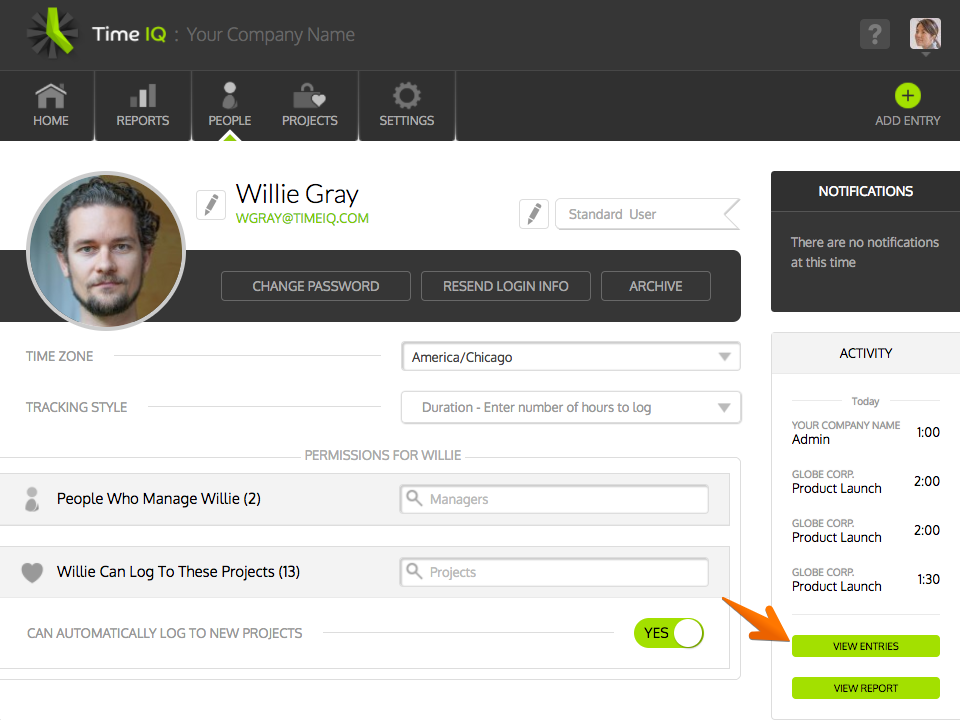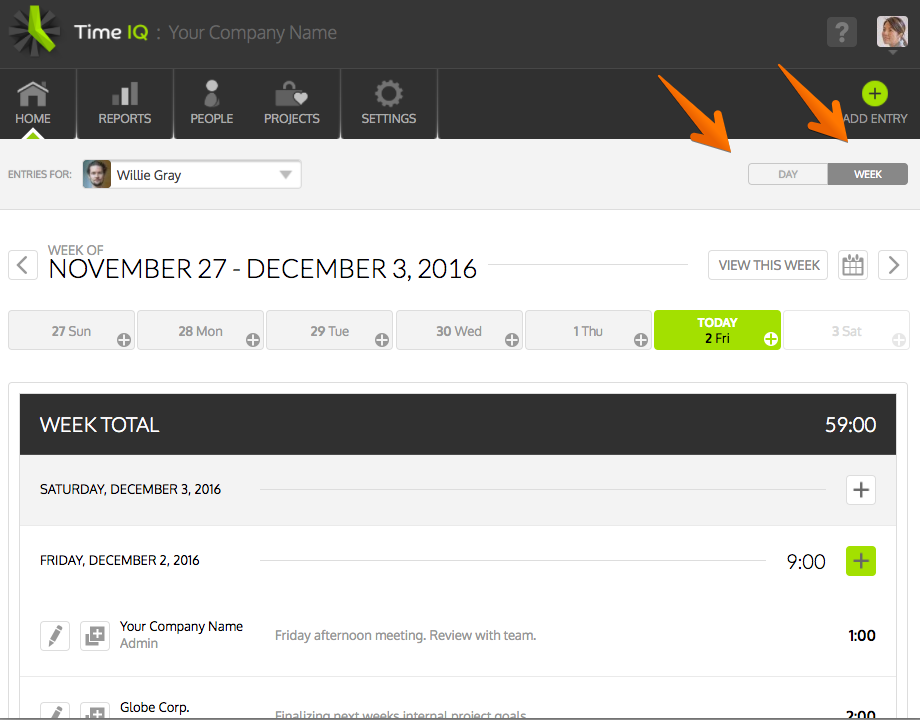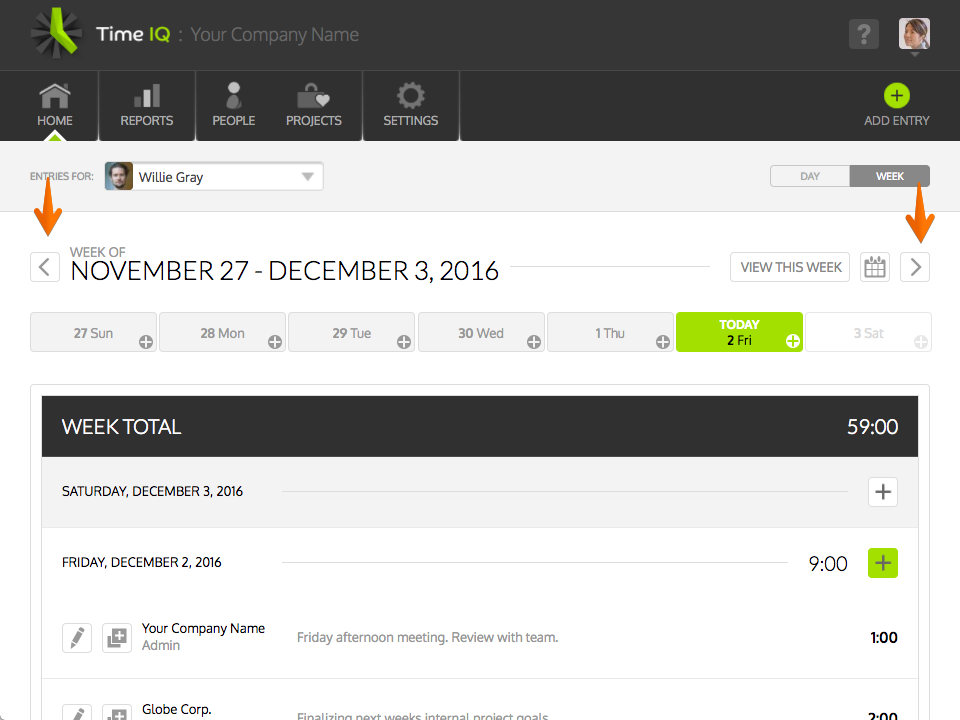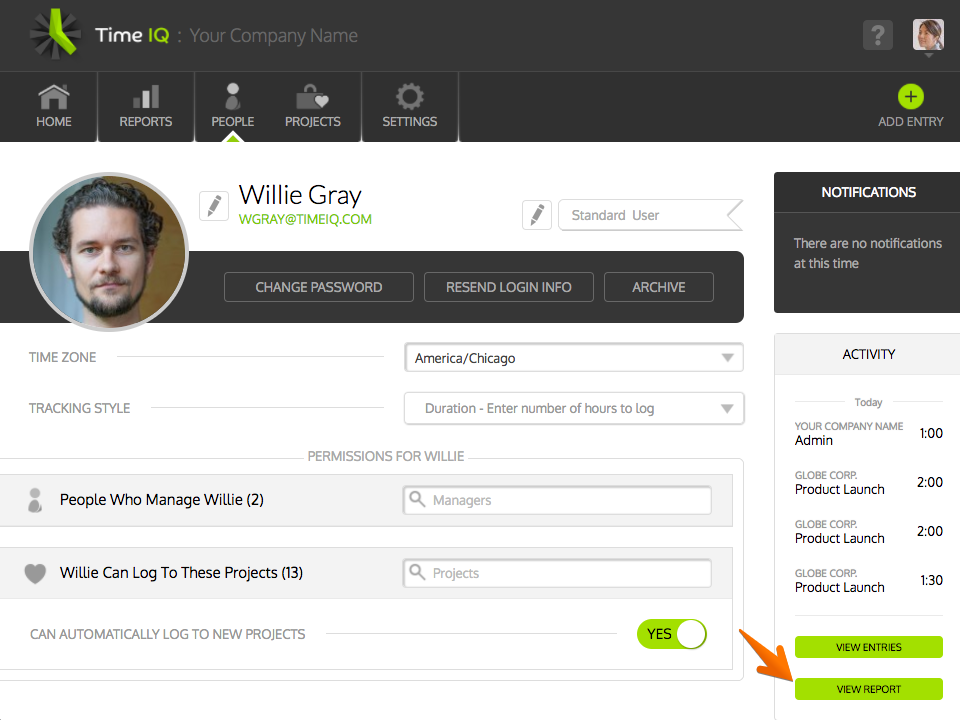1: View Details For Person
Note: Don’t see People in your navigation? You have to be an Administrator or a Manager to access the People page.
2: Click “View Entries” To See Time Entries
You can choose to view per day or per week.
The date range can also be specified.
If you’d like to see a report of these time entries instead, click View Report in the Activity sidebar on the right.
Was this article helpful?