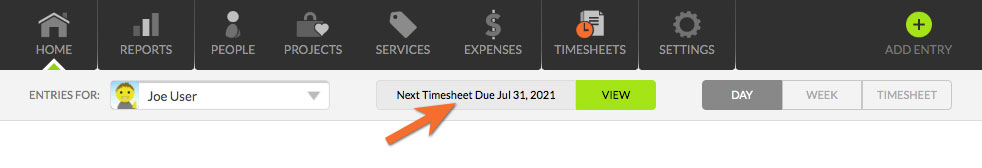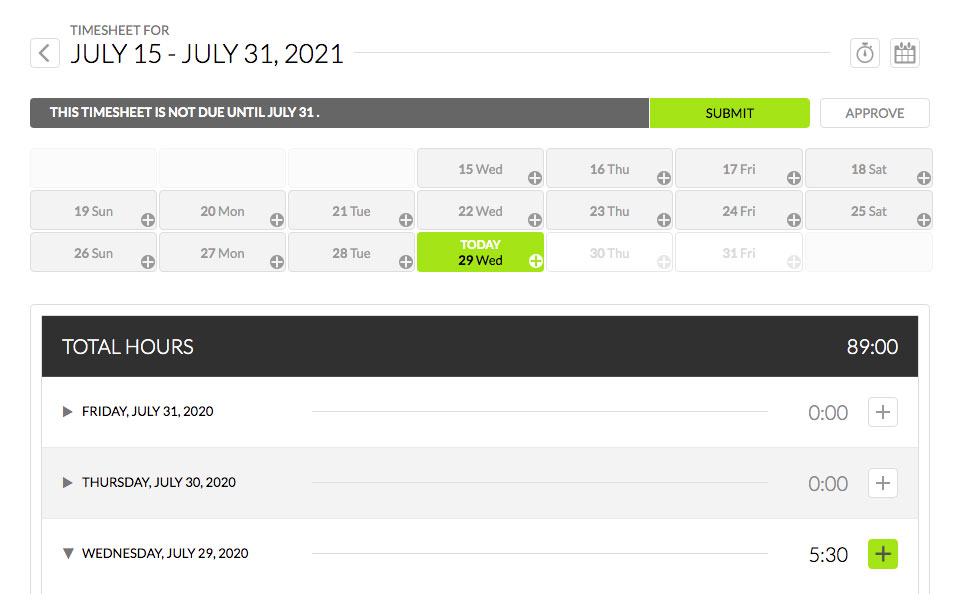If you are required to submit a Timesheets for review, an area near the top navigation of your Time IQ home page will show when your next Timesheet is due. If you aren’t already in Timesheet view mode, click the View button or the Timesheet mode button to switch to Timesheet view mode.
When viewing your Home page in Timesheet view mode, you are able to view all of your time entries for an entire Timesheet period. By default, Time IQ will show you your current Timesheet period, but you may use the arrows to navigate to view earlier Timesheets. Clicking “View Current’ will bring you back to the current Timesheet. From this page, once your Timesheet is ready for submission, you may click the Submit button. Upon doing so, if your Timesheet requires manager approval, your manager(s) will automatically be notified that you have a Timesheet ready for review.
Was this article helpful?