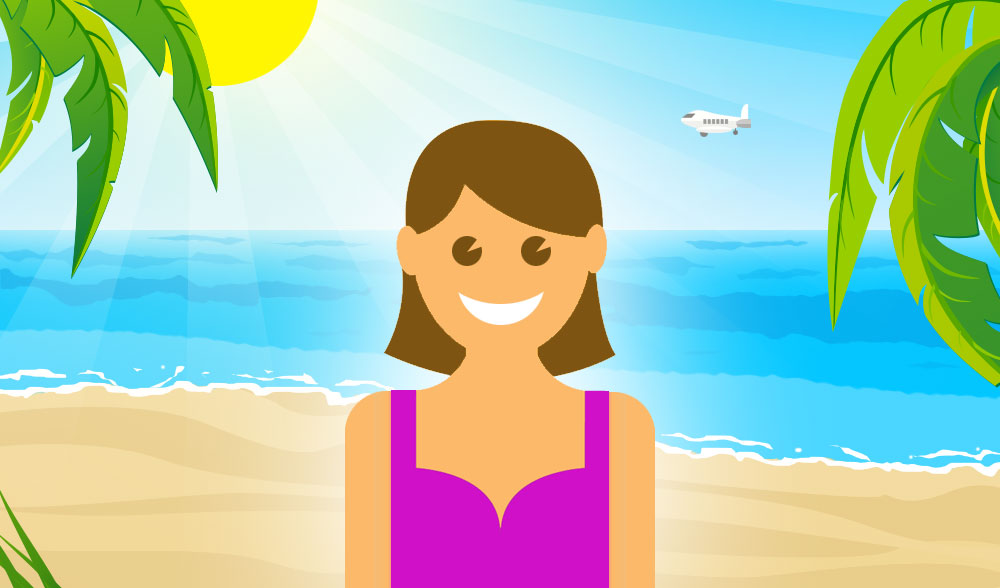Here are some great ways you can use your Time Tracking system to help you with tracking Employee Paid Time Off. This includes general PTO, Sick Leave, Holiday Leave, and Accrued Vacation Time.
Decide What Kinds of Data You Need
Take a look at your company’s paid and unpaid leave policies, and decide what kind of data would be most helpful for your payroll and accounting team to have during each pay cycle.
The simplest method is to create PTO Projects under your company within your time tracking system to handle ‘Paid Leave’ and ‘Unpaid Leave’.
If you want more granularity, you can add projects for more specific kinds of time off: ‘Holiday Leave’, ‘Vacation’, ‘Unpaid Vacation’, ‘Sick Leave’, ‘Comp Time’, etc.
As always, the simpler you keep things the more quickly your administrators can tally up used and accrued time at each pay period.
Establish A Usage Reporting Policy
Once you have your PTO Projects set up in Time IQ, establish some basic policies for PTO usage and how to report it within Time IQ. For example, you can let your team know to log time in 2, 4, or 8 hour increments when using PTO, essentially mirroring your PTO usage policy.
If an employee plans to take a half day off for Vacation, they can log a time entry to the ‘Paid Leave’ project with a duration of 4 hours, and the time will immediately be classified for your HR and Payroll team to handle appropriately in your next payroll cycle.
Reconcile Accruals and Usage
At the end of your payroll cycle, your HR team can run reports via the Reports page in Time IQ, and pull data for your PTO projects to log the time used by each employee in your payroll system.
In general, most payroll platforms like Quickbooks will do a great job of tracking PTO accrual and usage, and Time IQ will give you the ability to quickly reconcile time at the end of each month for your team.
Using Time IQ to Track Paid and Unpaid Leave
If you don’t already have a Time Tracking platform you use, consider checking out Time IQ, which is a full featured Time and Expense tracking platform for desktop and mobile.