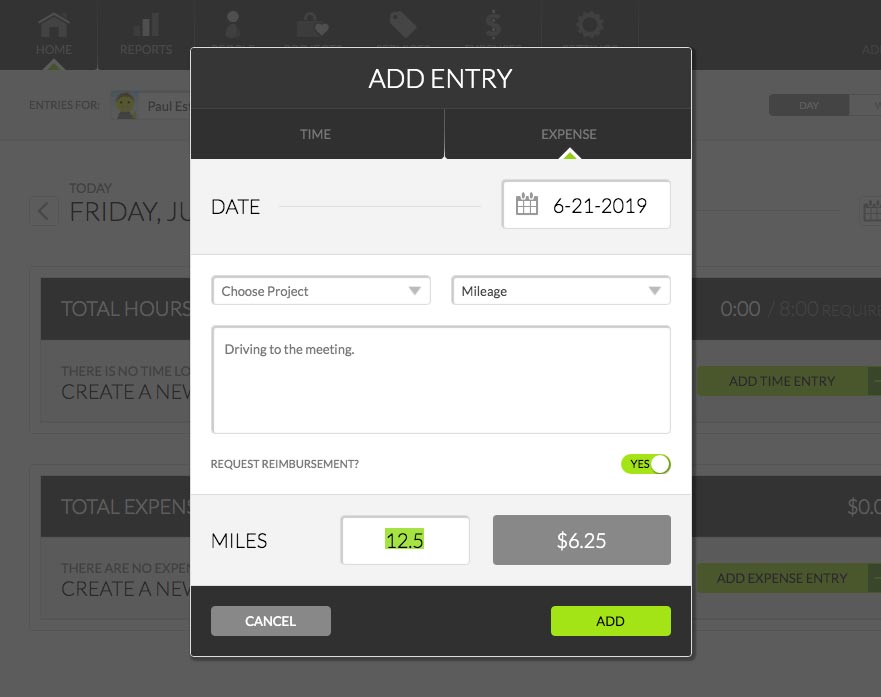In 2019, we’ve continued to make further improvements to Time IQ. Many of the changes were small tweaks. Performance is better. Many parts of Time IQ are even easier to use. But there’s one big new feature that is especially noteworthy, one that many of our customers have been looking forward to for a while: Expense Tracking.
Enabling Expense Tracking will expand the Time IQ Add Entry dialogue to allow your team to log expense entries in addition to time entries. This way your team can track amount-based expenditures like meal costs, as well as unit-based expenses such as mileage. Expenses you plan to pass on to your clients can be made billable, while others can be left as non-billable.
Setting up Expense Tracking
Learn more about enabling and setting up the Expense Tracking feature in our help center here.
Expense Logging Permissions
In order for a person on your team to be able to log an expense entry, you’ll first need to make sure they have the proper permissions set. Find out how to assign Expense logging permissions to your team members here.
If you need any help, feel free to contact us at support@timeiq.com.